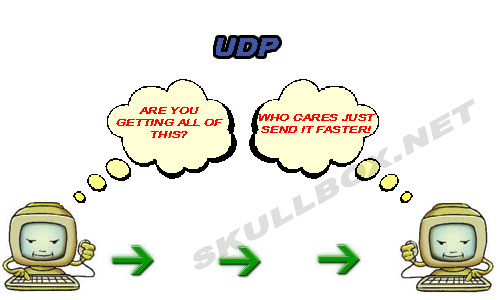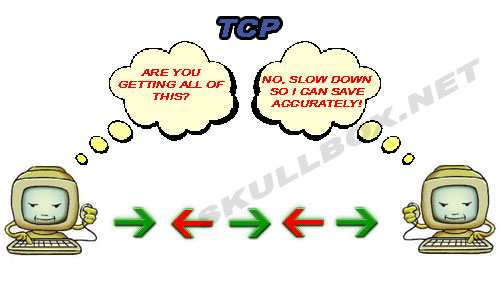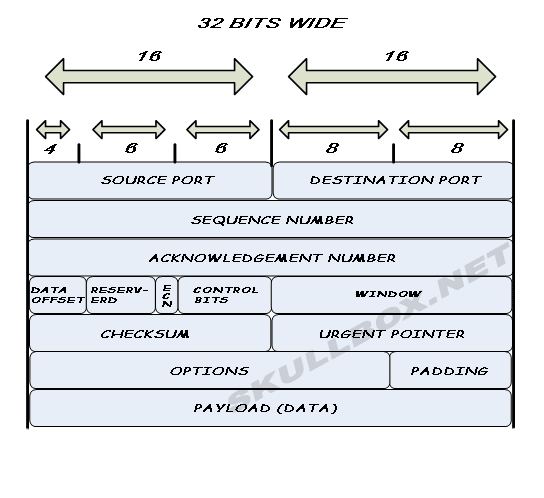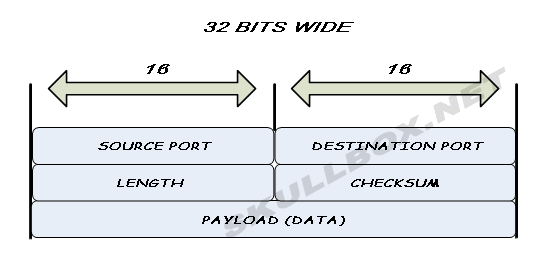Friday, October 29, 2010
Question:-What do you mean by Share Point Portal ?
Answer: Here I have taken information regarding Share Point Portal Server 2003 provides mainly access to the crucial business information and applications. With the help of Share Point Server we can server information between Public Folders, Data Bases, File Servers and the websites that are based on Windows server 2003. This Share Point Portal is integrated with MSAccess and Windows servers, So we can get a Wide range of document management functionality. We can also create a full featured portal with readymade navigation and structure.
Question:-What is cross page posting in ASP.NET2.0 ?
Answer: When we have to post data from one page to another in application we used server.transfer method but in this the URL remains the same but in cross page posting there is little different there is normal post back is done but in target page we can access values of server control in the source page.This is quite simple we have to only set the PostBackUrl property of Button,LinkButton or imagebutton which specifies the target page. In target page we can access the PreviousPage property. and we have to use the @PreviousPageType directive. We can access control of PreviousPage by using the findcontrol method. When we set the PostBackURL property ASP.NET framework bind the HTML and Javascript function automatically.
Question: How to start Outlook,NotePad file in AsP.NET with code ?
Answer: Here is the syntax to open outlook or notepad file in ASP.NET VB.NET Process.Start("Notepad.exe") Process.Start("msimn.exe"); C#.NET System.Diagnostics.Process.Start("msimn.exe"); System.Diagnostics.Process.Start("Notepad.exe");
Question: What is the purpose of IIS ?
Answer: We can call IIS(Internet Information Services) a powerful Web server that helps us creating highly reliable, scalable and manageable infrastructure for Web application which runs on Windows Server 2003. IIS helps development center and increase Web site and application availability while lowering system administration costs. It also runs on Windows NT/2000 platforms and also for above versions. With IIS, Microsoft includes a set of programs for building and administering Web sites, a search engine, and support for writing Web-based applications that access database. IIS also called http server since it process the http request and gets http response.
Question: What is main difference between GridLayout and FormLayout ?
Answer: GridLayout helps in providing absolute positioning of every control placed on the page. It is easier to develop page with absolute positioning because control can be placed any where according to our requirement. But FormLayout is little different only experience Web Developer used this one reason is it is helpful for wider range browser. If there is absolute positioning we can notice that there are number of DIV tags. But in FormLayout whole work are done through the tables.
Question: How Visual SourceSafe helps Us ?
Answer: One of the powerful tool provided by Microsoft to keep up-to-date of files system its keeps records of file history once we add files to source safe it can be add to database and the changes ads by different user to this files are maintained in database from that we can get the older version of files to. This also helps in sharing,merging of files.
Question:-Can you define what is SharePoint and some overview about this ?
Answer: SharePoint helps workers for creating powerful personalized interfaces only by dragging and drop pre-defined Web Part Components. And these Web Parts components also helps non programmers to get information which care and customize the appearance of Web pages. To under stand it we take an example one Web Part might display a user's information another might create a graph showing current employee status and a third might show a list of Employees Salary. This is also possible that each functions has a link to a video or audio presentation. So now Developers are unable to create these Web Part components and make them available to SharePoint users.
Question:-What is different between WebUserControl and in WebCustomControl ?
Answer: Web user controls :- Web User Control is Easier to create and another thing is that its support is limited for users who use a visual design tool one good thing is that its contains static layout one more thing a separate copy is required for each application.
Web custom controls:-Web Custom Control is typical to create and good for dynamic layout and another thing is it have full tool support for user and a single copy of control is required because it is placed in Global Assembly cache.
Question:-What is Sandbox in SQL server and explain permission level in Sql Server ?
Answer: Sandbox is place where we run trused program or script which is created from the third party. There are three type of Sandbox where user code run.
Safe Access Sandbox:-Here we can only create stored procedure,triggers,functions,datatypes etc.But we doesnot have acess memory ,disk etc.
External Access Sandbox:-We cn access File systems outside the box. We can not play with threading,memory allocation etc.
Unsafe Access Sandbox:-Here we can write unreliable and unsafe code.
Question:-How many types of cookies are there in .NET ?
Answer: Two type of cookeies.
a) single valued eg request.cookies(”UserName”).value=”dotnetquestion”
b)Multivalued cookies. These are used in the way collections are used example
request.cookies(”CookiName”)(”UserName”)=”dotnetquestionMahesh”
request.cookies(”CookiName”)(”UserID”)=”interview″
Question: When we get Error 'HTTP 502 Proxy Error' ?
Answer: We get this error when we execute ASP.NET Web pages in Visual Web Developer Web server, because the URL randomly select port number and proxy servers did not recognize the URL and return this error. To resolve this problem we have to change settings in Internet Explorer to bypass the proxy server for local addresses, so that the request is not sent to the proxy.
Question:-What do you mean by three-tier architecture?
Answer: The three-tier architecture was comes into existence to improve management of code and contents and to improve the performance of the web based applications. There are mainly three layers in three-tier architecture. the are define as follows
(1)Presentation
(2)Business Logic
(3)Database
(1)First layer Presentation contains mainly the interface code, and this is shown to user. This code could contain any technology that can be used on the client side like HTML, JavaScript or VBScript etc.
(2)Second layer is Business Logic which contains all the code of the server-side .This layer have code to interact with database and to query, manipulate, pass data to user interface and handle any input from the UI as well.
(3)Third layer Data represents the data store like MS Access, SQL Server, an XML file, an Excel file or even a text file containing data also some additional database are also added to that layers.
Question: What is Finalizer in .NET define Dispose and Finalize?
Answer: We can say that Finalizer are the methods that's helps in cleanp the code that is executed before object is garbage collected .The process is called finalization . There are two methods of finalizer Dispose and Finalize .There is little diffrenet between two of this method .
When we call Dispose method is realse all the resources hold by an object as well as all the resorces hold by the parent object.When we call Dispose method it clean managed as well as unmanaged resources.
Finalize methd also cleans resources but finalize call dispose clears only the unmanged resources because in finalization the garbase collecter clears all the object hold by managed code so finalization fails to prevent thos one of methd is used that is: GC.SuppressFinalize.
Question: What is late binding ?
Answer: When code interacts with an object dynamically at runtime .because our code literally doesnot care what type of object it is interacting and with the methods thats are supported by object and with the methods thats are supported by object .The type of object is not known by the IDE or compiler ,no Intellisense nor compile-time syntax checking is possible but we get unprecedented flexibilty in exchange.if we enable strict type checking by using option strict on at the top of our code modules ,then IDE and compiler will enforce early binding behaviour .By default Late binding is done.
Question:-Does .NET CLR and SQL SERVER run in different process?
Answer: Dot Net CLR and all .net realtes application and Sql Server run in same process or we can say that that on the same address because there is no issue of speed because if these two process are run in different process then there may be a speed issue created one process goes fast and other slow may create the problem.
Question: The IHttpHandler and IHttpHandlerFactory interfaces ?
Answer: The IHttpHandler interface is implemented by all the handlers. The interface consists of one property called IsReusable. The IsReusable property gets a value indicating whether another request can use the IHttpHandler instance. The method ProcessRequest() allows you to process the current request. This is the core place where all your code goes. This method receives a parameter of type HttpContext using which you can access the intrinsic objects such as Request and Response. The IHttpHandlerFactory interface consists of two methods - GetHandler and ReleaseHandler. The GetHandler() method instantiates the required HTTP handler based on some condition and returns it back to ASP.NET. The ReleaseHandler() method allows the factory to reuse an existing handler.
Question: what is Viewstate?
Answer:View state is used by the ASP.NET page framework to automatically save the values of the page and of each control just prior to rendering to the page. When the page is posted, one of the first tasks performed by page processing is to restore view state.
State management is the process by which you maintain state and page information over multiple requests for the same or different pages.